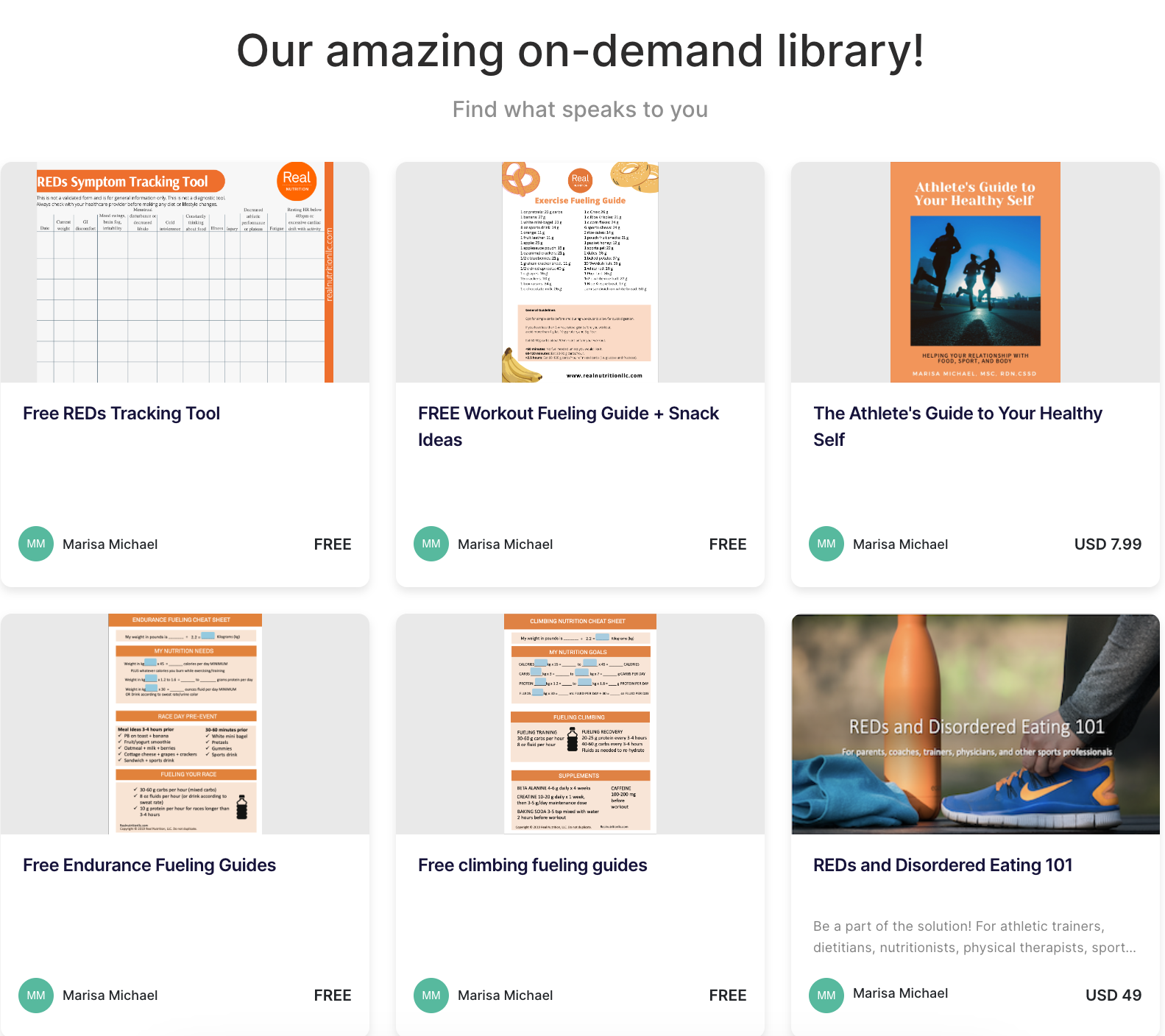Gatorade Sweat Patch Review

When I first heard about the Gatorade sweat patch (Gx Sweat Patch), I got pretty excited. Up until now, there were some costly ways to check your sweat rate and sodium concentration, such as the Precision Hydration system, which is pretty darn accurate and not so accessible. (They made a cool comparison with the sweat patch vs. their system)
There was also Levelen sweat rate test, which has some good uses but a margin of error. You basically exercise with a piece of gauze that collects the sweat, then send it off to the lab to be analyzed. But it anything evaporates, your results are off. It’s also minimum $99.
There’s also the old-fashioned way of measuring your sweat rate. Weigh yourself before a workout. Sweat a bunch. Weigh yourself after the workout. That’s how much you sweat, minus any fluids you drank during the workout. But that doesn’t tell you your sodium losses, or what part of the weight loss was sweat vs. substrate metabolism. Meaning, if you are working out, you’re using glycogen–which is the storage form of sugar in our skeletal muscles and liver. Glycogen is stored with water. You use this up during the workout. So some of your weight loss during a workout is sweat, some is glycogen and water loss from metabolism.
So the Gx Sweat Patch sounds like a sweet deal at two for $25. And you don’t have to use a lab or professional to access the results. Pretty cool! So of course I ordered a 2-pack right away, like any normal sports dietitian would.
Why do you need to measure sweat rate?
Well, maybe you don’t. If you’re a casual exerciser, it probably doesn’t really matter, as this guy concluded when he reviewed the Gx sweat patch.
Buuuuttt, if you are an endurance athlete, football player (American football players are known to have some of the highest sweat rates around, up to 3 liters per hour), or feel like you have negative symptoms after sweating a lot, you probably want to know your sweat rate and sodium losses.
You may need to test sweat rate if:
- You are training for a triathlon, marathon, or other endurance event
- You spend multiple hours per day exercising
- You get headaches, fatigue, nausea, or other signs of dehydration or over-hydration after working out
- You have very intense workouts and don’t recover well
People’s sweat rate and sodium losses vary quite a bit, from around 0.5-3 liters per hour of fluid losses and 100-2000 mg of sodium loss per hour. A wide range means it’s nice to home in on what your individual sweat rate is, rather than relying on general data.
I found out through trial and error and a master’s degree in sports nutrition that I have very salty sweat. I have to add salt to my Gatorade and Nuun in order to not have headaches and feel profound fatigue after a long or intense workout. So if this patch would have been available to me before I solved my problem on my own, it would have been super useful for me.
How does the Gx (Gatorade) Sweat Patch work?
It’s a patch you place on your forearm (which is a good representation of whole body sodium loss and sweat rate). It has a capillary system that collects sweat, which is nice because then you know nothing is evaporating. It also has a bioassay to detect chloride levels in sweat (a good proxy for sodium losses, since sodium chloride is the molecule you sweat out). It looks like a little dried dot, when sweat saturates it, it turns different hues depending on how concentrated the chloride is in the sweat. (There are cool pictures of the patch construction in this research article about the development of the patch. I also recently watched a lecture by Dr. Lindsay Baker, who was on the team that helped develop the patch, so that was cool to get some insight).
You have to download an app on your phone to get the results analyzed. Your phone camera can detect the hue of the bioassay to determine the chloride concentration, which, along with data you provide about your pre-and post-workout weights, help determine your sweat rate and sodium losses. Here’s what it looked like about 45 minutes into my bike ride–I could see the orange-stained sweat start to fill the capillary collection tube.

The Gx Patch was cool, the app was not
If you’re going to the trouble to develop a patch for people that want to geek out on sweat rate data, you gotta provide a good way to see the results. The app (only available on iPhone) looked promising. I had to download the app, then enter in some information about myself and my workout.
A few things I liked:
- When I entered in my anticipated workout, it told me how to pre-hydrate and fuel. Gave suggestions for how much fluid to drink and how many grams of carbs to eat before the workout.
- It told me how much to drink and how many grams of protein to eat to recover (weirdly, no carb recommendation in there).
- Once it had some data from the first sweat patch, it told me how much sodium and fluid to take in during the next workout.
- It takes into account meaningful data that affect sweat rate, like the temperature, humidity, workout duration, and workout intensity.
- The app synched with my Apple watch, so it knew my workout data
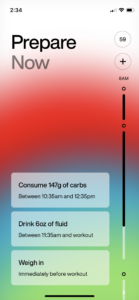
A few things that were maddeningly frustrating:
- There is no home screen on the app. No main page where you can select what you want to do. So, so weird. A home screen would have allowed me to navigate much better, for instance add a workout, scan the patch, view past workouts or results, view the suggested carb intake and fluid recommendations, etc. Instead, the app forces you to go through a series of steps, some of which you don’t need or want, leaving you wondering how to get to the part where you actually scan the patch.
- It’s pretty glitchy. I got a lot of error messages. And some navigation buttons (like the back button to get to the previous screen) simply don’t work.
- For an app that gives a lot of data, it missed GETTING a key piece of data: DID YOU PEE DURING YOUR WORKOUT? This would affect the results (because you weigh before and after), but it didn’t ask me that.
- It took me through a hair-pulling loop asking me the same questions about my workout over and over, but didn’t get me to the screen where it actually told me anything useful.
- It took a long time for the capillary to start filling. I was wondering if I put the patch on wrong. The second time I used it, it didn’t fill up at all. I went on a walk (pretty easy, but long) and the patch still didn’t have any sweat collected in it, even though I felt sweaty. I actually hopped on the stationary bike after my walk to see if I could sweat some more and start filling the patch, but I gave up after about 30 minutes. Either I didn’t sweat much that day, or the patch was not on my skin correctly, or something. But it was a bummer to waste a patch.
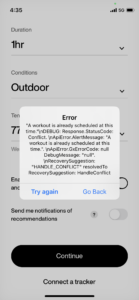

Overall it was kind of fun to try it out. I have only recommended it to a select few clients that really need to get their sodium and sweat losses dialed in for their ultra endurance events. I wouldn’t recommend it for the casual exerciser. And I won’t be widely recommending it on any level until they fix the app.

This is what the backside looks like after I used it. It stained my skin a bit, but washed off after a day or so.
Like this? Want to know more about hydration and sweat to maximize your performance?
I’ve got a whole lot of resources for you!
Using urine specific gravity strips to measure hydration
How to pre-hydrate for a long endurance event
Check out our amazing nutrition resources, including on-demand courses, free downloads, and webinar replays.
- Nutrition for Climbers
- The Ultimate Guide to Useful Sports Supplements
- Ditch Diets and Become an Intuitive Eater
And be sure to follow us on Instagram!
Book an appointment with the dietitian
~Disclaimer: This post is general information and should not be used as medical advice. Always seek medical care from a qualified professional before making any changes to your diet, medication, supplements, hydration, etc.